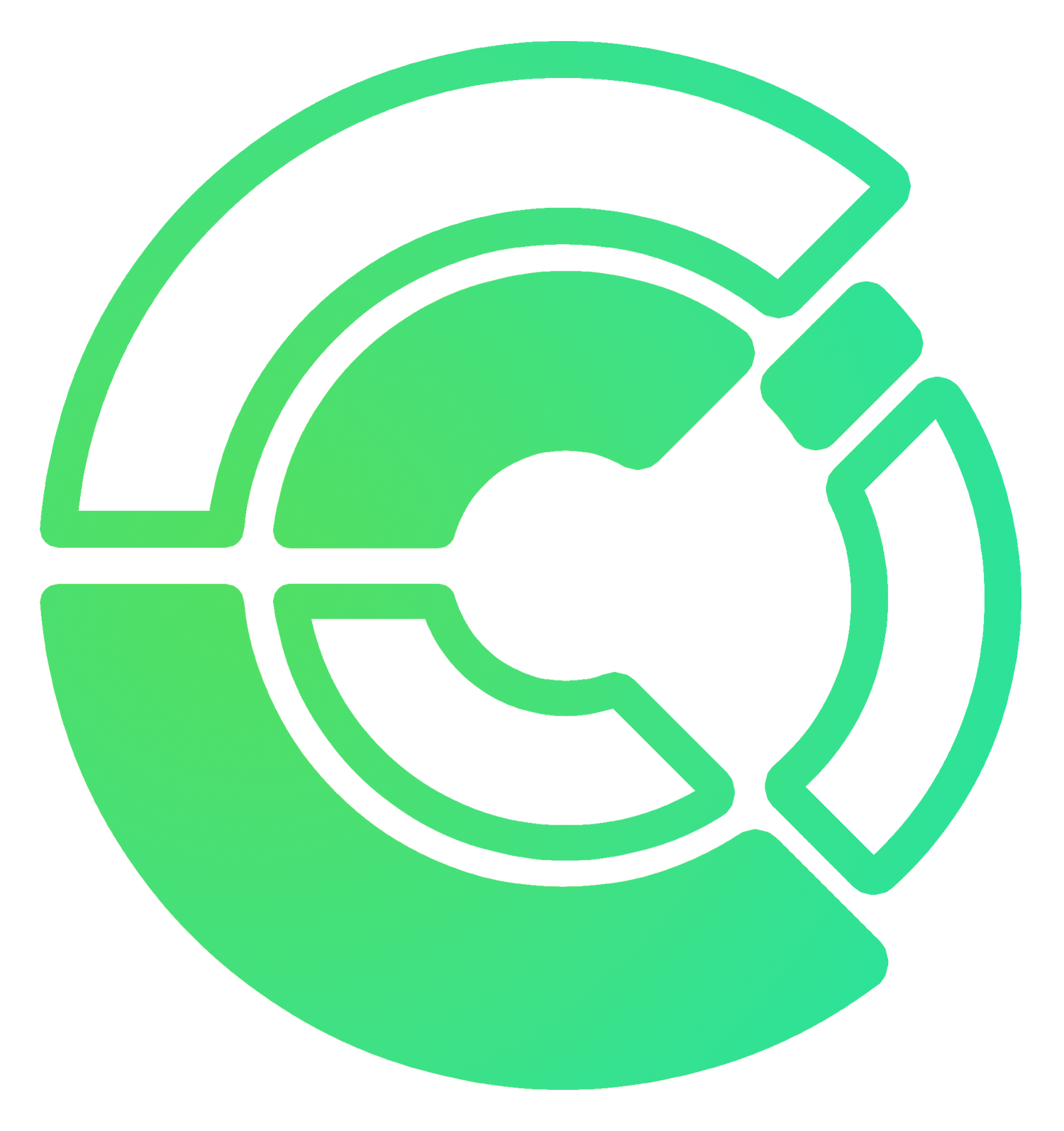Don't Panic: Steps to Take When Your Computer Catches a Virus
A computer virus can be a nightmare, causing everything from minor annoyances to significant data loss. But don't worry, it's not the end of the world! If you suspect your computer might be infected, here are some essential steps to help you tackle the problem effectively and safely. Let's get your digital companion back in good health!
Isolate Your Computer: Immediately disconnect from the internet to prevent the virus from spreading to other devices or stealing more data.
Enter Safe Mode: Reboot your computer in Safe Mode to prevent the virus from causing more damage. This mode loads only essential system processes.
Run a Virus Scan: Use your antivirus software to run a full system scan. It can find and isolate the virus for removal. Ensure your antivirus is updated for the best results.
Remove the Virus or Malware: Follow the prompts from your antivirus software to remove any detected malware. In some cases, the software might handle this automatically.
Check for System Damage: After removal, check your system for any damage or changes made by the virus. Some viruses alter system settings or corrupt files.
Update Your Software: Ensure your operating system and applications are up to date. Updates often include security patches that protect against viruses.
Change Your Passwords: If your data was compromised, change your passwords, especially for sensitive accounts like email and banking.
Backup Your Data: Regularly back up your data to an external drive or cloud service. If a virus ever slips through again, your data will be safe.
Seek Professional Help if Needed: If the virus persists or the damage is beyond your skills, don't hesitate to contact a professional.